Known Problems
Display problems can happen with the Active Takeoff interface in the following conditions :
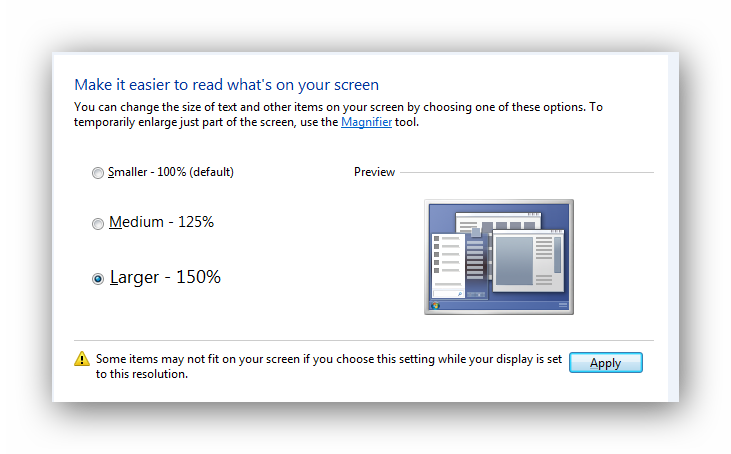
Dual monitor displays set at 100% and 125% have shown no problems when tested.
Download it at the following address : http://www.microsoft.com/en-us/download/details.aspx?id=21 then restart Active Takeoff.
Some plan files generated by Neevia and iText apps can cause errors when importing. The usual result is a blank page in the "Plans" tab.
To check the origin of the PDF generator application, open the PDF file in Adobe Reader and select the "Properties" item under the "File" menu.
To go around this problem, import the Neevia or iText PDF file in an imaging software such as GIMP and re-export it in a PDF or image format.
GIMP is a free software. You can download it here : http://www.gimp.org/downloads/