Browsing Objects in Ribbon
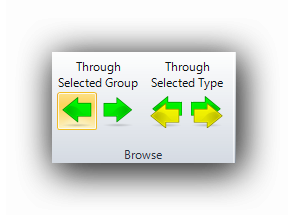
The Browse tools allow the user to navigate through the objects of the same group or the objects of the same type (areas, perimeters...) on the current plan page. Objects can be browsed in an increasing way (forwards) or in a decreasing way (backwards). The canvas will automatically center itself on each browsed object.
The keyboard short-cuts for these functions are :