Inserting One or Many PDF plans
The "From PDF Files" button in the Plans tab inserts single or multi-page PDF format files directly in the project. Many PDF files can be opened simultaneously.
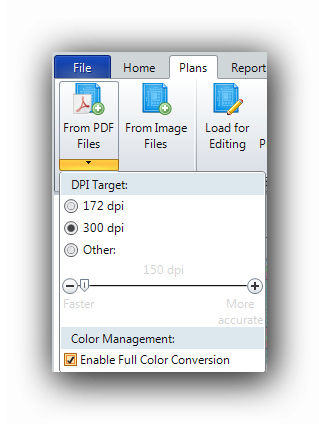
The black arrow at the bottom of the button opens a menu which lets the user calibrate the required image resolution (DPI Target) before importing. There are three (3) resolution settings shown in DPI (Dots Per Inch) :
Active Takeoff is defaulted to 172 dpi, a setting that offers a good responsiveness, accuracy and image clarity. The proper dpi setting must be set before importing plans.
Color Management :
Greyscale and color PDF files can be imported. Full Color Conversion can be activated by clicking the "Enable Full Color Conversion" checkbox. Uncheck the checkbox to go back to greyscale conversion.
The user will be asked to confirm the enabling of the Full Color Conversion :
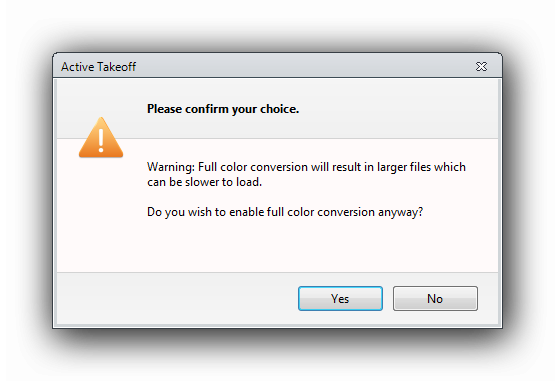
Important Note : Files imported with colors use more memory. If the user answers "No", all images will be imported in grayscale (black, white and gray tones).
Inserting a single page PDF plan
Locate a PDF plan on your computer and insert (Open) it to the current project.
Inserting a multipage PDF plan
It is frequent that a PDF plan file contains several pages. When Active Takeoff detects a multipage file, it will display this window :
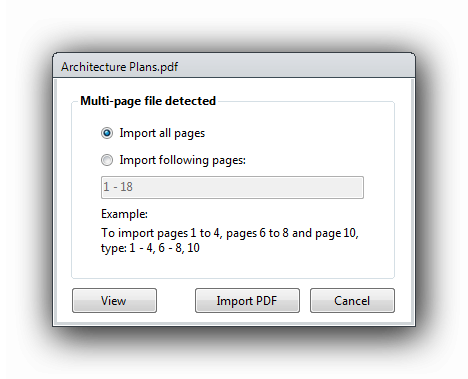
Click on the appropriate radio button to :
To insert an array of pages from a multipage PDF file, indicate their page number in the "Import following pages" field.
Example 1 : To insert pages 5 to 8, write "5-8"
Example 2 : To insert pages 1, 3 and 4, write "1, 3, 4"
Arrays can be combined :
Example 3 : To insert pages 5 to 8, and 11 and 13, write "5-8, 11, 13"
The "View" buttons opens the PDF file in your default PDF reader (usually Adobe Reader) for consultation before validating the page choice.
The "Import PDF" button starts the importing of the required choice of pages. The selected pages are then inserted in the page viewer while a progress bar indicates the progression of the page inserting.
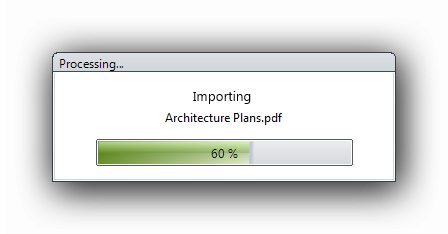
Errors can occur while importing (inserting) PDF plans :
The main causes are :
It is possible to import many PDF files simultaneously, whether the single or multipage.
Names given to multipage plans :
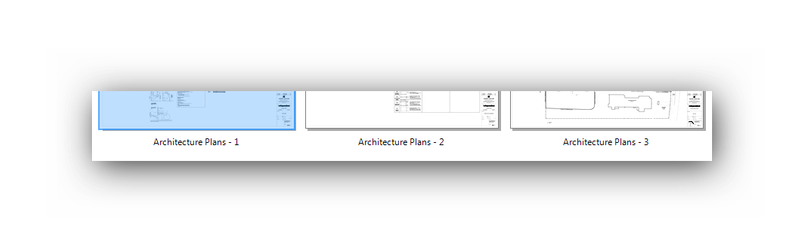
Multipage plans are given incremental names when they are inserted. If the "Architecture_Plans.pdf" file is inserted, the pages of the plan will be named like this :
Architecture_Plans - 1
Architecture_Plans – 2
…
Architecture_Plans - n
See also :