Send Data
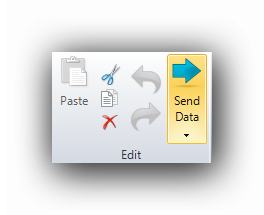
In the Edit tools of the "Home" tab is the "Send Data" button. This function sends a numeric data value of an active object on the canvas to another software such as an estimating software or Excel, for example.
To correctly send data to the right place, the user must first open the destination program and set focus to the desired field or cell which will receive the data sent by Active Takeoff.
Back in Active Takeoff, choose the data item to send (from a previously selected group) by clicking on the black arrow located at the bottom of the "Send Data" button :
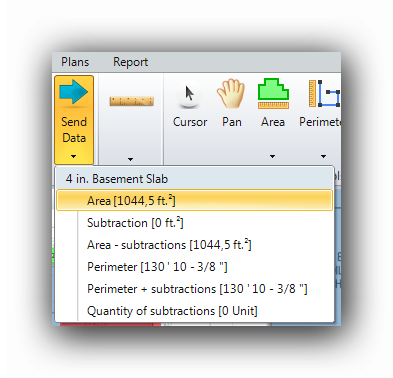
Select the proper data item to be sent from the choice of data items and click to send it.
The data item will duplicate itself in the previously opened program in numeric format (in this example, Excel)
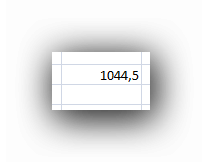
See also :
Export to XML
Export to HTML