Copy, Paste, Cut, Delete, Undo and Redo

All objects in Active Takeoff will respond to the well known functions such as : Cut, Copy, Paste and Delete. These functions are found in the Ribbon of the Home tab and in the tool contextual menus.
Cut
 The Cut function (or Ctrl-X on the keyboard) removes the object from the canvas but keeps it in the clipboard for an eventual Paste.
The Cut function (or Ctrl-X on the keyboard) removes the object from the canvas but keeps it in the clipboard for an eventual Paste.
Copy
 The Copy function (or Ctrl-C on the keyboard) creates an image of an object without removing it from the canvas and keeps it in the clipboard for an eventual Paste. This is the ideal function for duplicating objects.
The Copy function (or Ctrl-C on the keyboard) creates an image of an object without removing it from the canvas and keeps it in the clipboard for an eventual Paste. This is the ideal function for duplicating objects.
Paste
 The Paste function (or Ctrl-V on the keyboard) pastes one or many objects previously put in the clipboard by the cut or copy functions.
The Paste function (or Ctrl-V on the keyboard) pastes one or many objects previously put in the clipboard by the cut or copy functions.
Delete
 The Delete function (or Del on the keyboard) removes one or many selected objects from the canvas. The user is asked to confirm the action before deleting.
The Delete function (or Del on the keyboard) removes one or many selected objects from the canvas. The user is asked to confirm the action before deleting.
The Cut, Paste and Delete functions are reversible with the Undo function.
These functions are also found in all contextual menus :
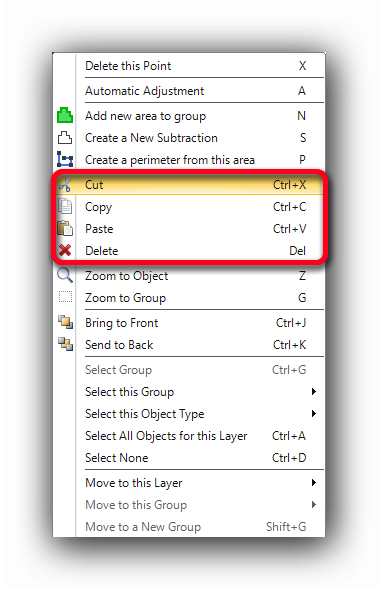
The Undo function
 The Undo function (or Ctrl-Z on the keyboard) reverts the last action to the previous action.
The Undo function (or Ctrl-Z on the keyboard) reverts the last action to the previous action.
The Redo function
 The Redo function (or Ctrl-Y on the keyboard) restores the last Undone action.
The Redo function (or Ctrl-Y on the keyboard) restores the last Undone action.
See also :