Panel Display
The panels have many display states. To adjust the canvas size, they can be:
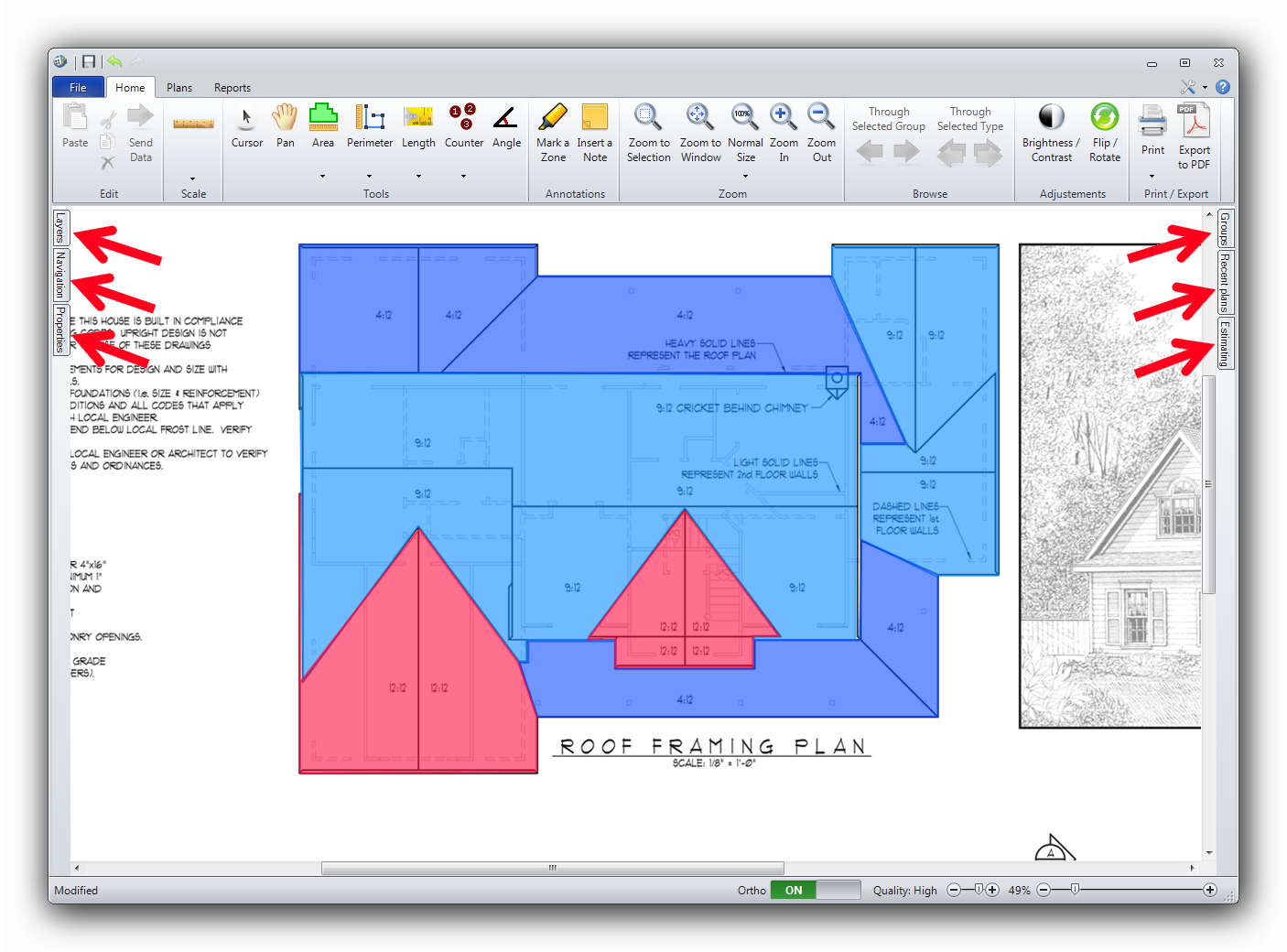
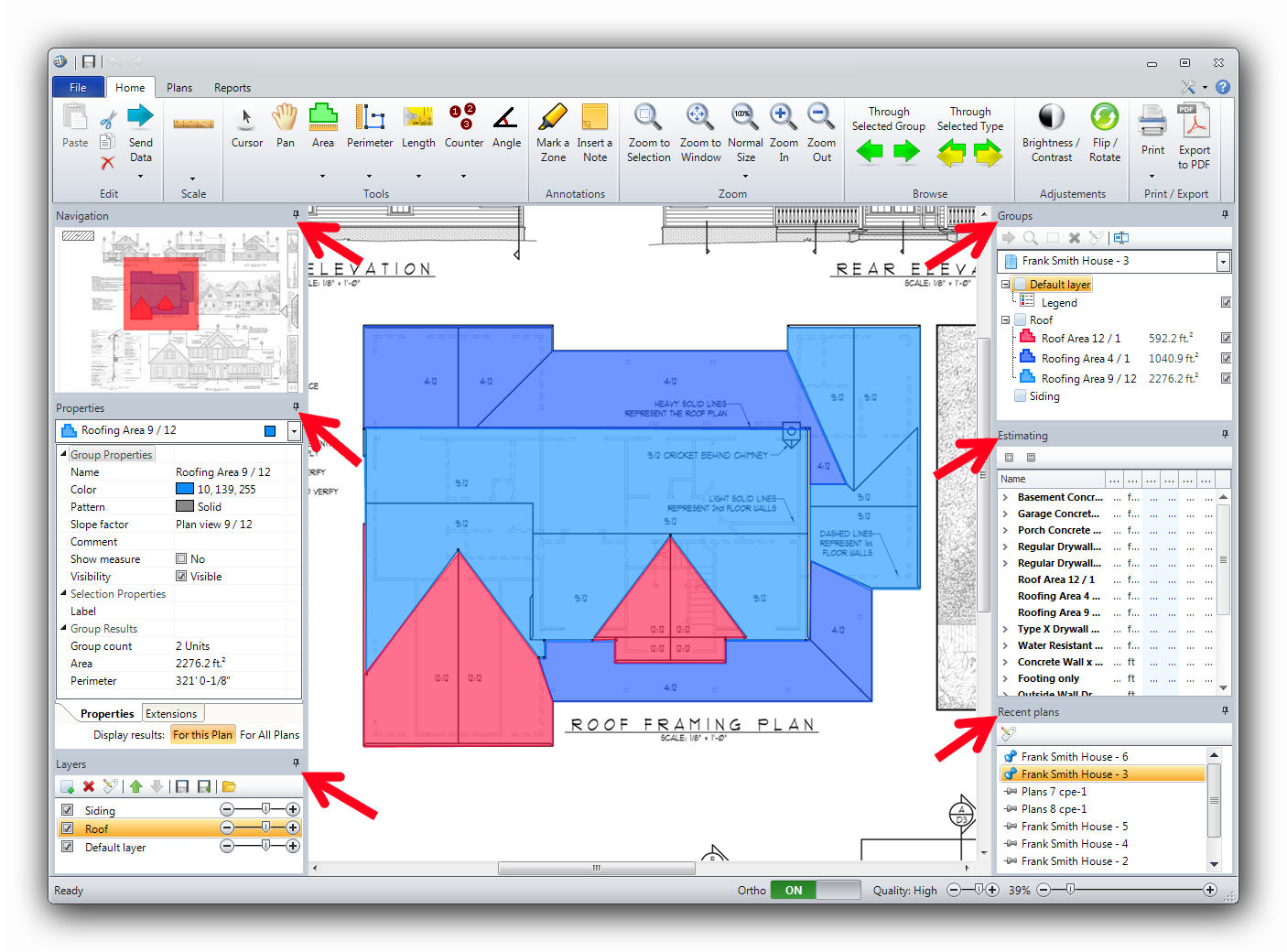
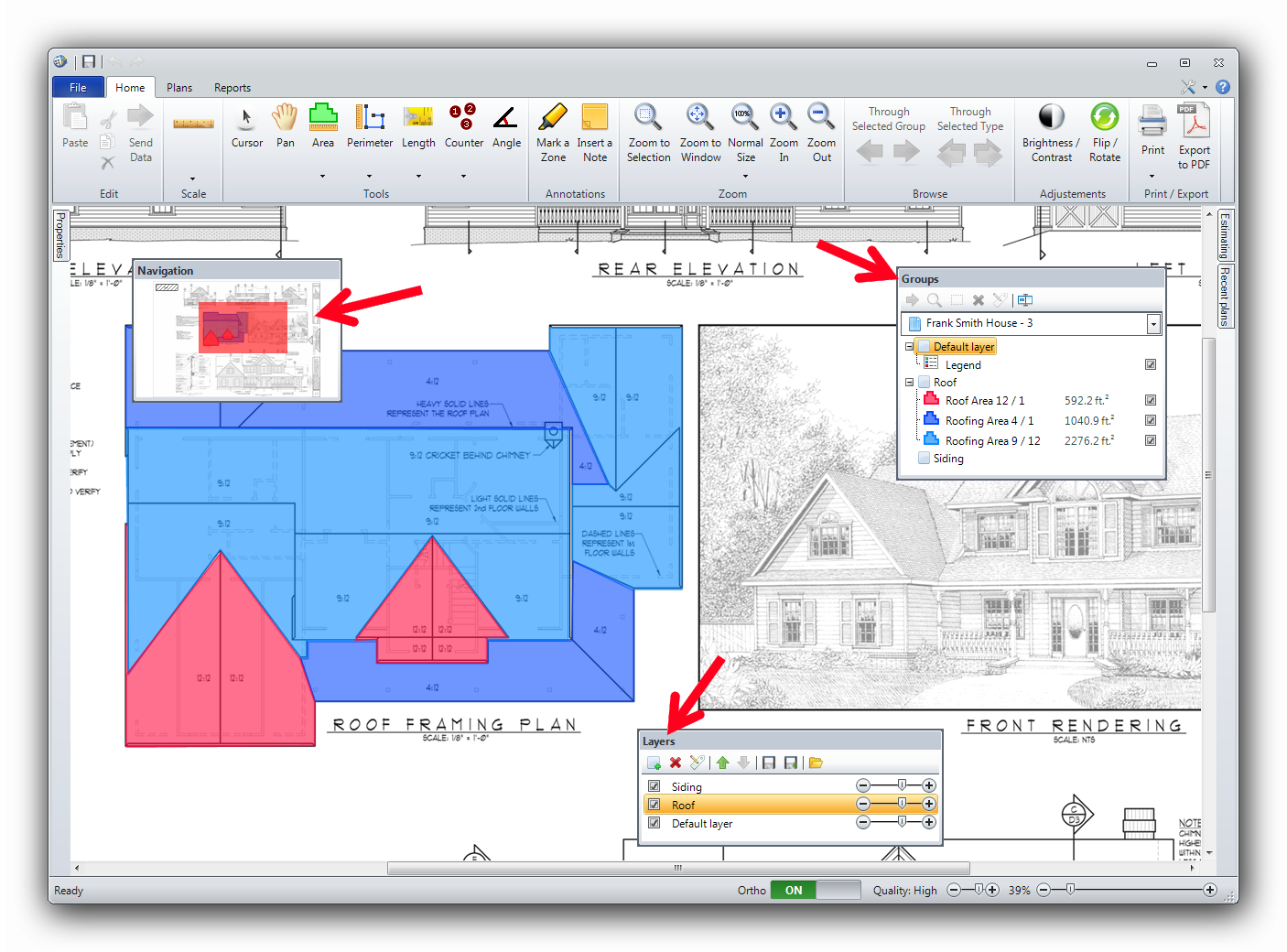
Pin the tabs:
Changing the display state of the panels is performed with the "pin" at the top right of the panels. Click on the pin to change their state.
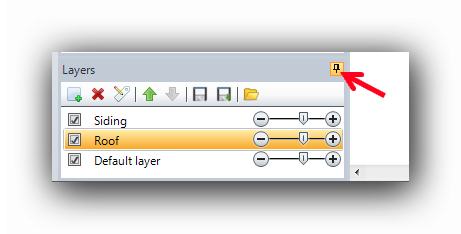
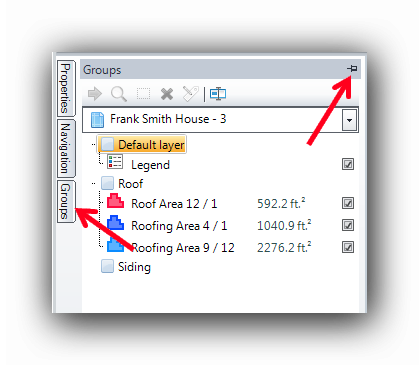
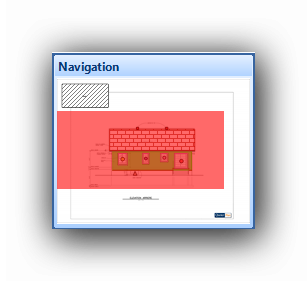
Re-pin or reposition a floating panel :

A floating panel can be repositioned as a panel tab with the docking guides that appear on both side of the interface when a panel is "dragged and dropped" with the mouse.
All panels can also be displayed in a "hybrid" fashion according to each user settings. allows to mix panel states as pinned, unpinned and floating. The position and states of the tabs will be remembered by at the next restart of the software.