The Recent Plans Panel
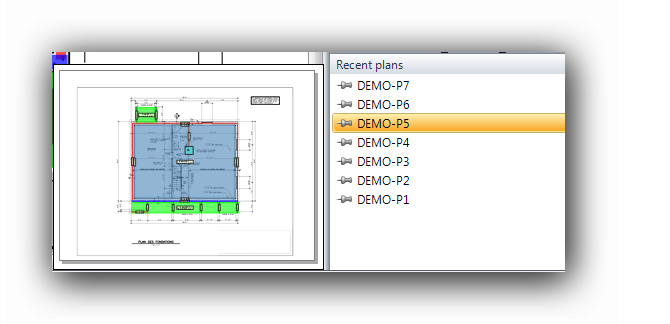
When a plan is loaded from the Plans tab, it then appears in the Recent Plans panel. This panel lets the user navigate from plan to plan without going back to the Plans tab.
Let the mouse pointer hover on a plan name to display the miniature of the selected plan. It will also display all active objects on the selected plan. To "Pin" a more often used plan to the top of the list, click on the pin at the right-hand side of the plan name to change it to a blue "Pinned" state. The plan will then stay at the top of the list of the recent plans.
Rename a plan from the Recent plans panel :
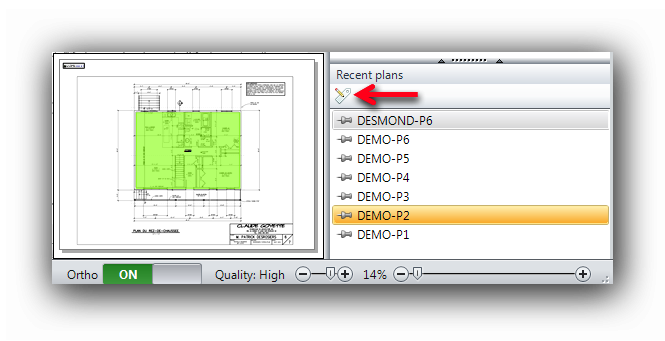
To rename a plan from the Recent plan panel, select the plan to be renamed then click on the icon shown by the red arrow.
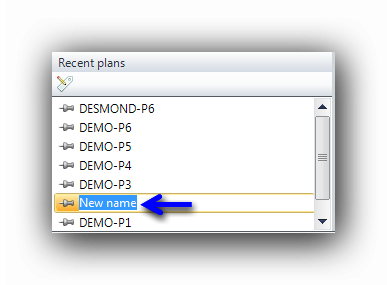
Enter a new name in the highlighted field.
See also :
The Report