The Estimating Panel
The "Estimating" panel allows the user to enter cost prices and "Markups" to all measured groups and to their respective extension results. The results provided by this grid will be reflected in the "Estimating Report".
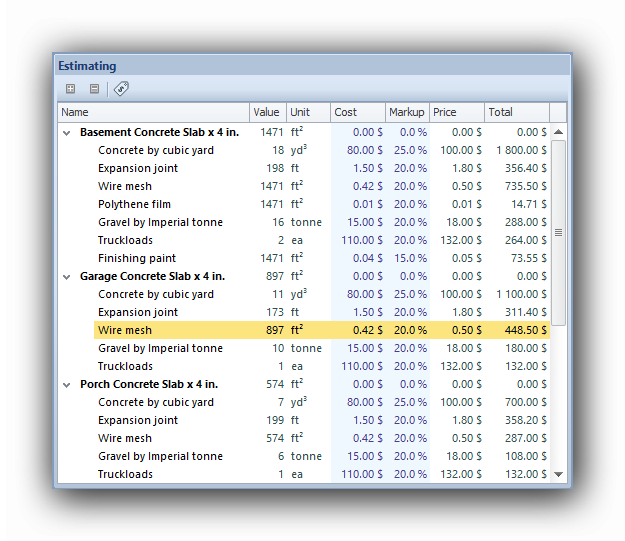
The display states of the "Estimating" grid
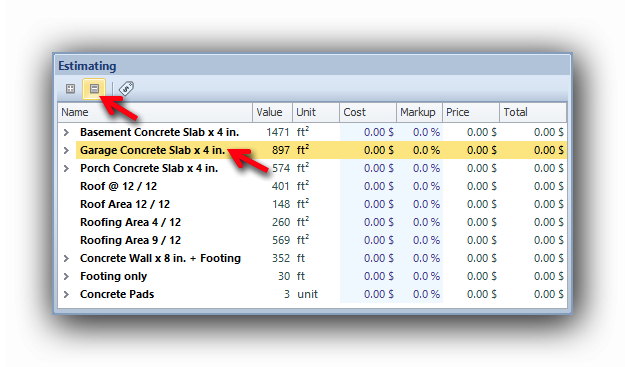
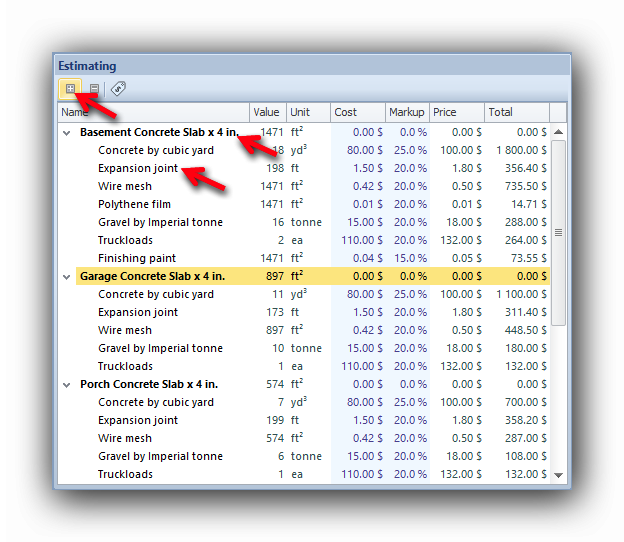
In the Estimating grid, two (2) columns are available for entering values:
To enter a price or a markup, a click is required on the target cell. The value can be entered with the keyboard or with the mouse wheel. The highlighted cell only can be edited. The active grid line will be highlighted during editing.
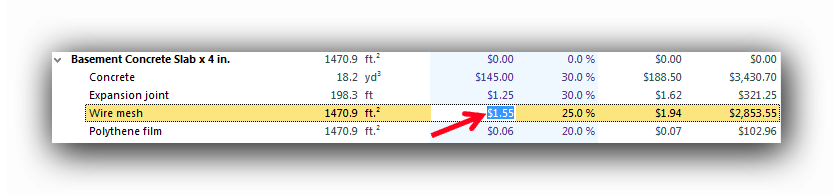
Monetary currency units will be displayed according to the "Regional settings" in the Windows Control Panel.
The "Estimating Report" will display the values entered in the "Estimating" grid.
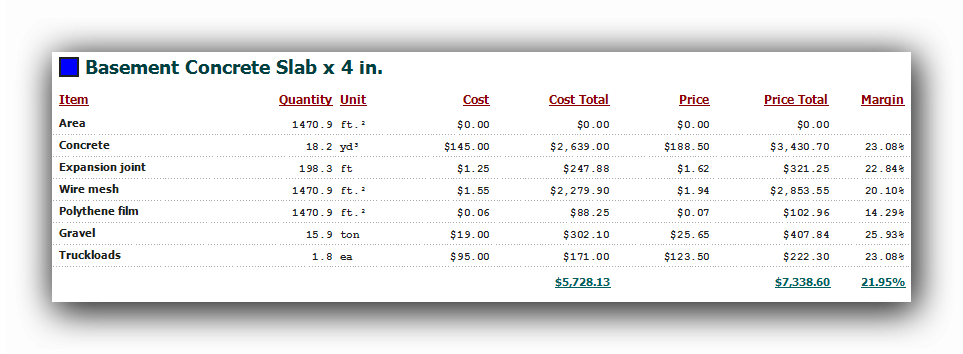
The Quote report will display the Estimating Items that are not priced at zero (0.00) in the Estimating grid.
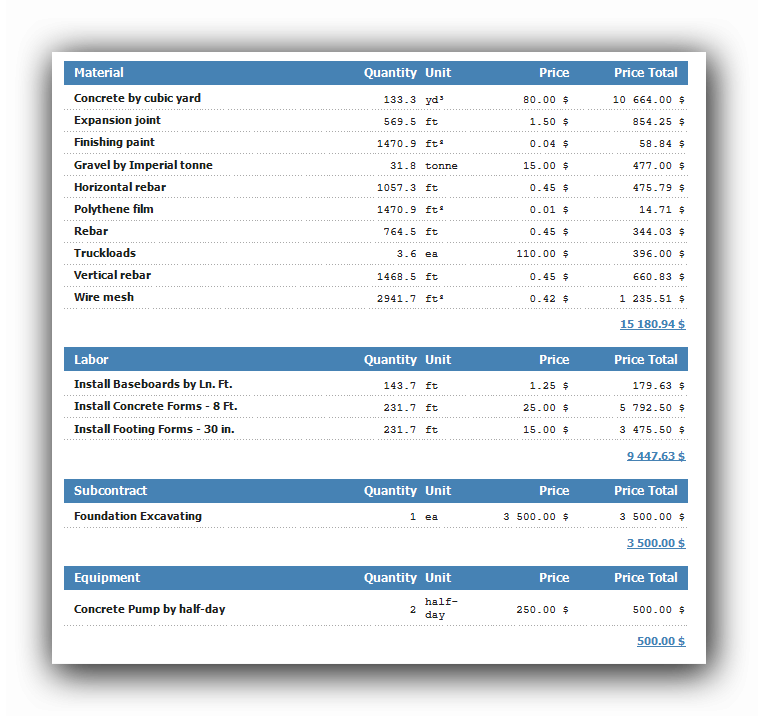
The "Update prices from database" button reprices the estimating grid with the more recent prices entered in the database.
This function allows for simultaneously repricing all items in an older project with fresh prices from the database.
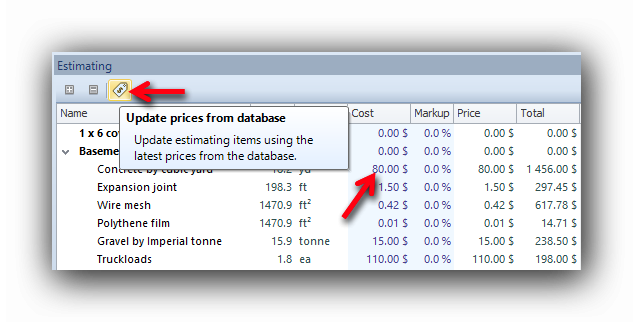
The user will be asked to confirm the operation.
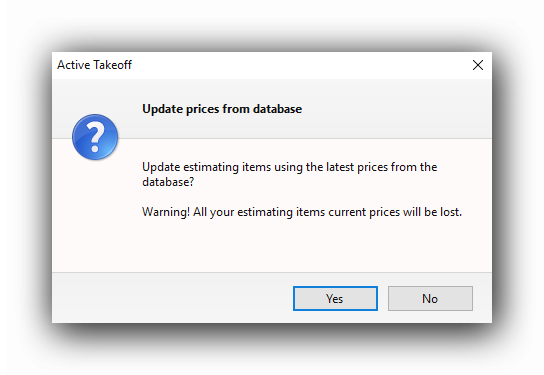
See also :
The Report