Search and Filter in Existing Groups and Templates
The Existing Group and Template Filter allows the user to quickly find an object in the lists by filtering their names in text chains.
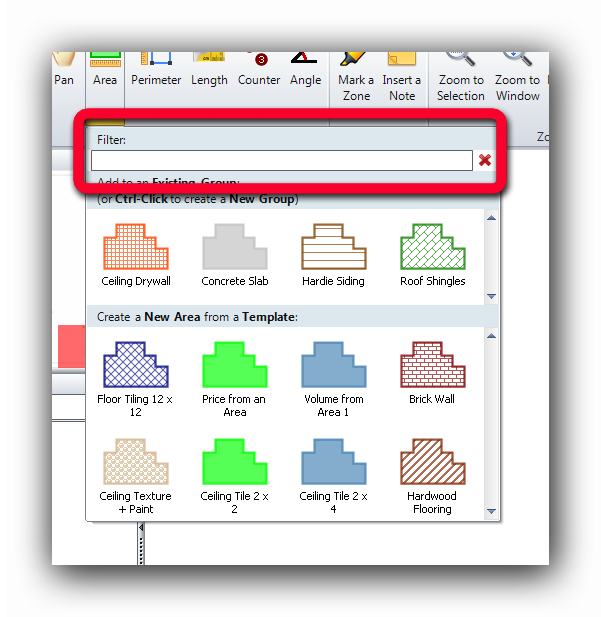
To find the required object, enter its name, a letter or a part of its name in the "Filter" text field.
In this example, the filter returns 4 items to the filter condition "Ceil"

Note : The filter will remember the last searched expression when the user exits the Existing Group and Template section. To clear the filter text field, click the red X at the right of the text field.
Special Search Characters
There are special characters to help with the search:
Insert a Caret "^" before any given character to filter elements beginning by this character.
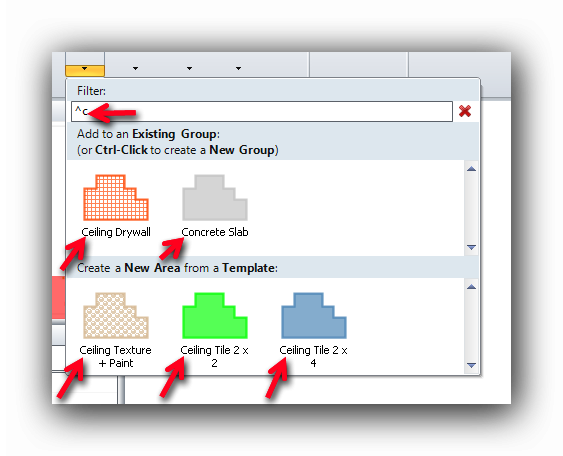
Insert a dollar sign "$" after a character to filter elements ending by this character.
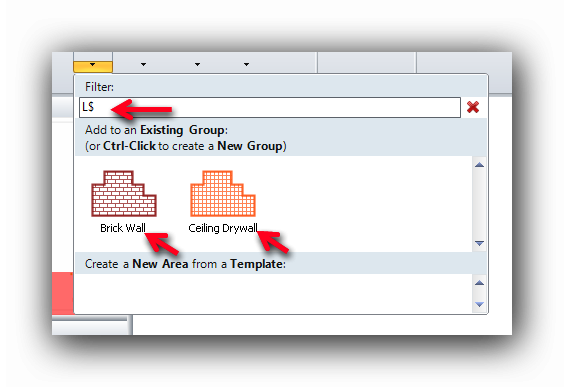
Power User Tip :
The filter obeys the "Regular Expression" logic, also called REGEX.
Other special search characters are available.
Check Wikipedia about this here : http://en.wikipedia.org/wiki/Regular_expression
Get a list of regular expressions here : http://regexlib.com/CheatSheet.aspx
See also :