Opening an existing Project
There are many ways to open a previously saved project :
From the "File" menu, click on Open...
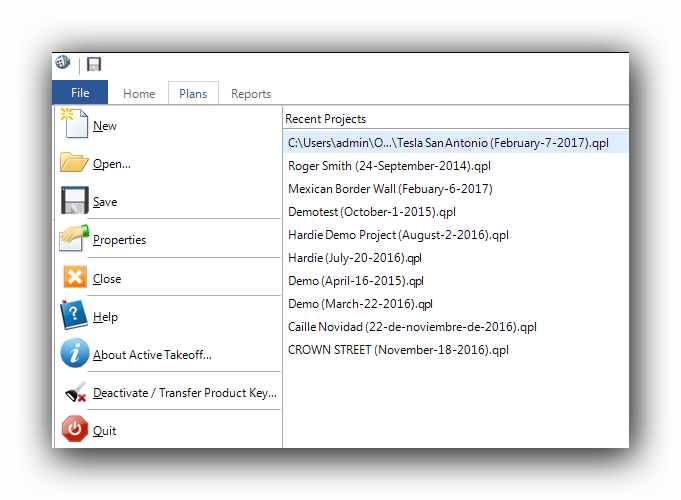
This function will show the "Open project" window. Select a file to open and click on the "Open" button.
Recent projects can also be opened quickly from the "Recent projects" from the "File" menu or directly from the "Start" menu
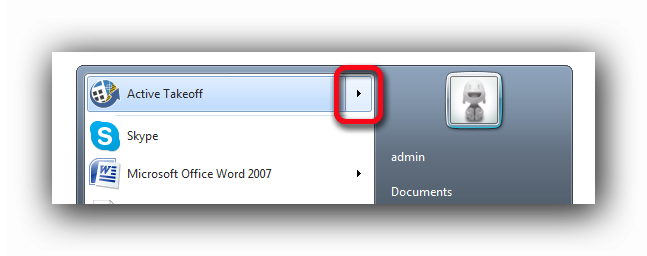
The Active Takeoff (.qpl) project icons can also be double-clicked or drag-and-dropped in the Active Takeoff interface when it is open.
![]()
Finally, a .qpl (Active Takeoff save format) project file can be double-clicked from a Windows explorer. This operation will automatically start Active Takeoff.