Select Functions in Contextual Menus
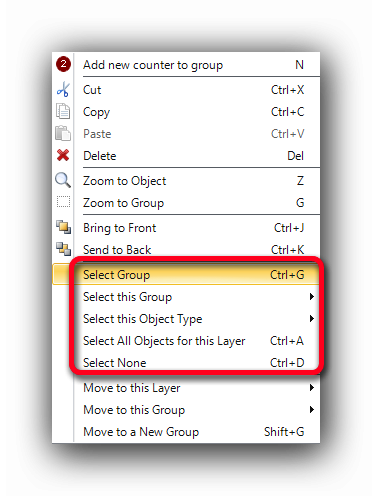
The "Select" functions facilitate the object selection for the eventual use of other functions such as copy-paste. There are five (5) selection functions :
Select Group
The Select Group function (or Ctrl-G on the keyboard) sets the focus on all the objects of a group from an already selected object of the group.
Select this Group
The Select this Group function sets the focus on all objects of a group on the current plan. The available groups will be displayed in a dropdown list next to the contextual menu. Select and click the destination group with the mouse.
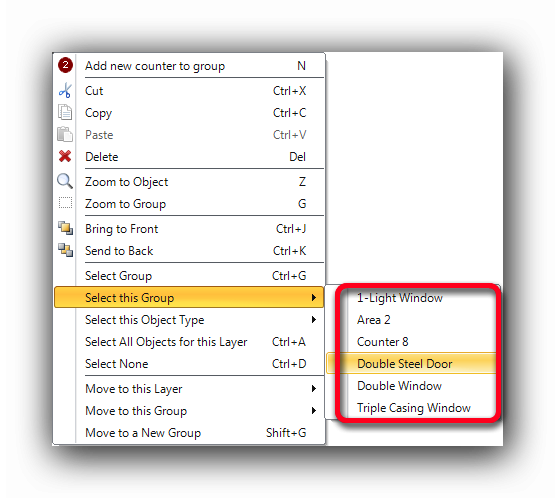
The Select this Object Type function sets the focus on all objects of the same type (Area, Perimeter, Length, Counter...) on the current plan.

Select All Objects for this Layer
The Select All Objects for this Layer function (or Ctrl-A on the keyboard) sets focus to all objects present on a given layer without object type discrimination.
Select None
The Select None function (or Ctrl-D on the keyboard) removes the focus to all objects of the current layer.
See also :