Setting a Plan Scale
Once a plan is selected in the Plans tab, it is loaded in the Home tab. If the associated scale has never been set for this plan, this window will appear :
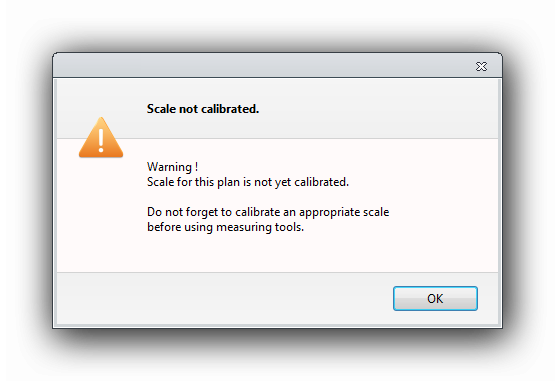
As long as the scale is not calibrated, the measure tooltips and the results in the properties grid will display results like this :
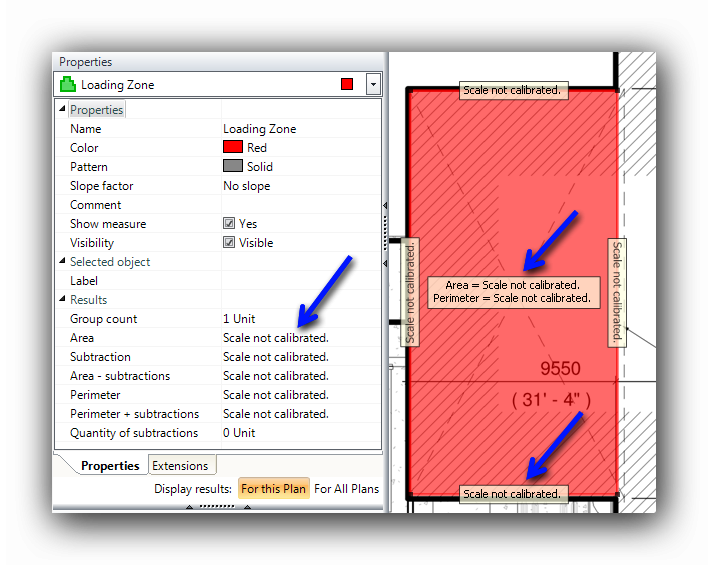
To calibrate the scale, click on the Scale button in the Home tab Ribbon.
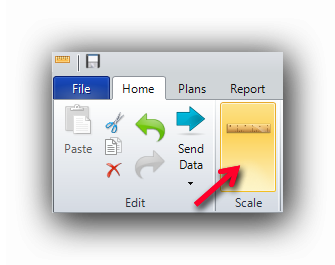
Clicking the Scale button will open the Scale Adjustment window for this plan :
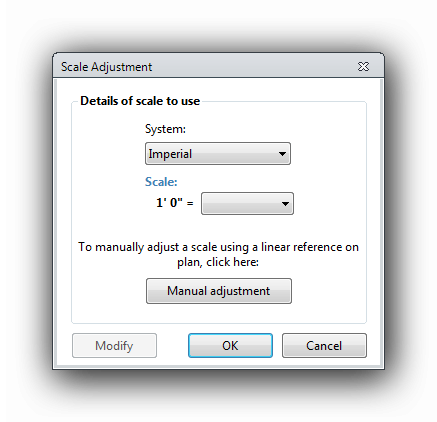
Find the scale indicated on the plan. There are four (4) ways to adjust a scale in Active Takeoff :
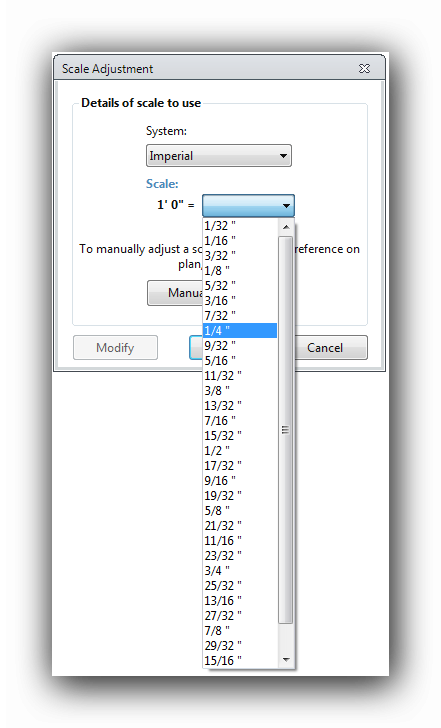
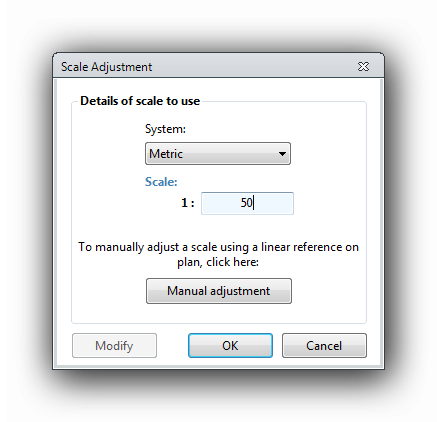
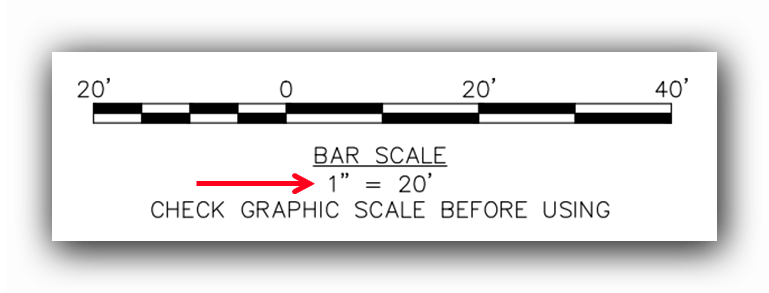
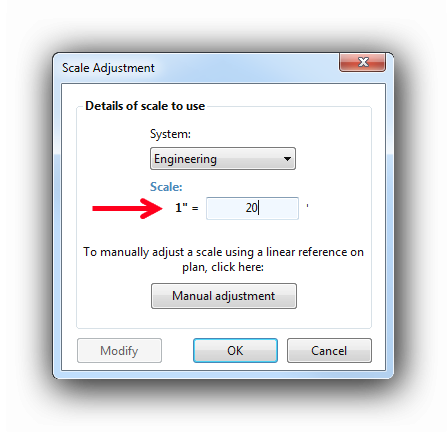
When a metric, an imperial or an engineering scale is set from a plan scale like: ¼" = 1' 0", 1:50 or 1" = 30', it is strongly recommended to confirm the integrity of the scale by measuring a known measure on the plan, preferably with the Length tool. It sometimes happen that PDF plans are not saved to 100% scale or have been manipulated in their proportions (enlarged or reduced) before being inserted in Active Takeoff, which corrupts the scale integrity. This warning popup window will appear to remind the user to check the scale integrity :
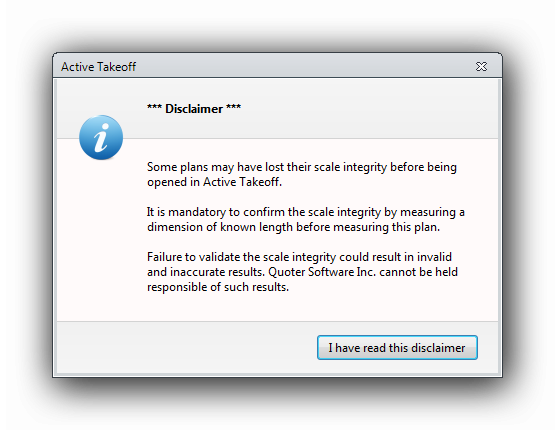
By clicking on the "I have read this disclaimer" button, the user confirms having checked the scale integrity of the plan.
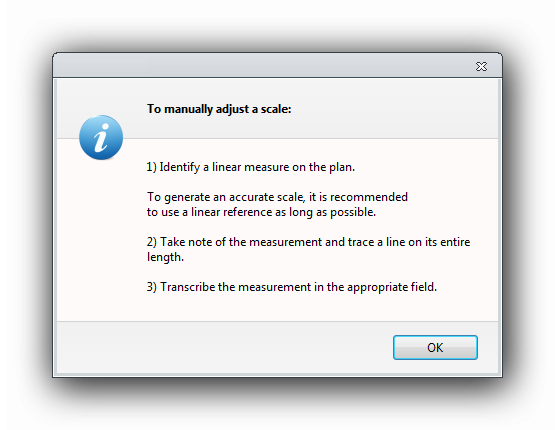
Measure a longest possible distance with the mouse, by clicking on the start point and then clicking again on the destination point of the reference measure. Try to measure this line as accurately as possible because it will be set as the standard ratio for all future plan measurements.
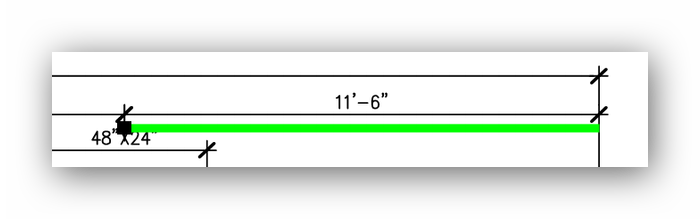
Once this measurement is taken, this window will appear :
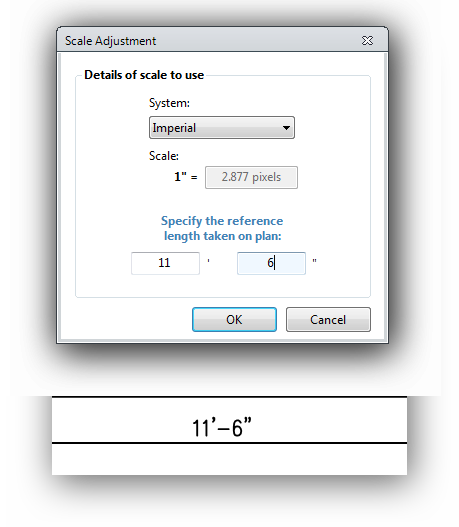
When selecting the imperial setting, the user must enter the foot value in the first field (') then the inch value in the second field (") of the length previously measured. Click the "OK" button once the measurement is correctly entered.
If the measurement is metric, first select "Metric" in the "System:" dropdown menu. The measurement will have to be entered in millimetres (mm) :
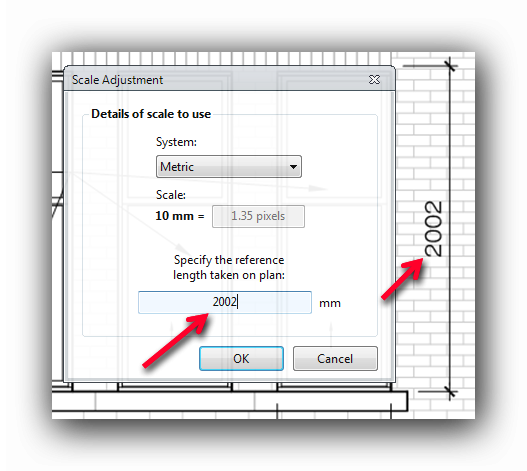
Once the scale is calibrated, Active Takeoff is ready to start measuring and generating accurate measurements. Please note that only one scale can be set to a plan.
See also :