The Estimating Items Tab
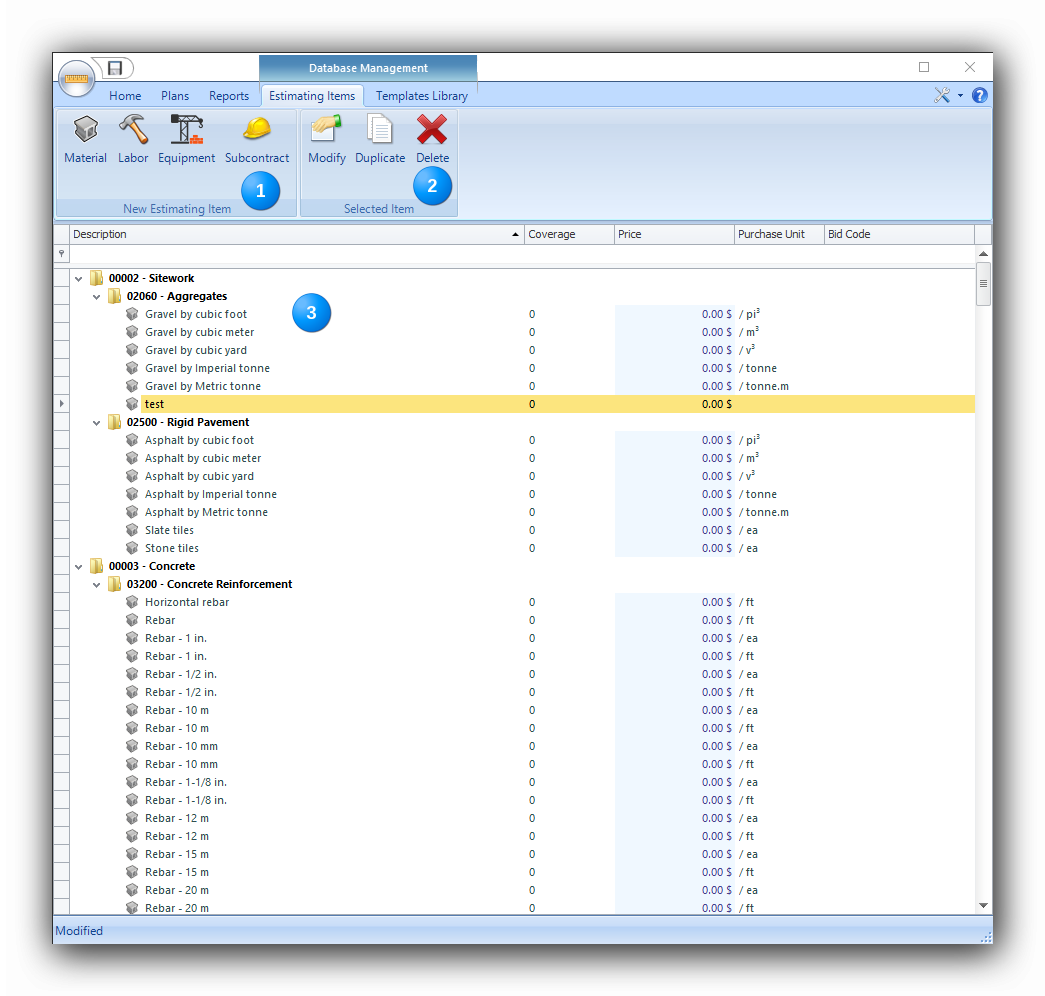
The Estimating Items tab is the 4th tab in the ribbon. It contains the managing functions for the Estimating items.
|
The New Estimating Item section allows to add one of the four (4) types of items to the list of items. |
|
The Selected Item section allows to modify, duplicate or delete an existing estimating item in the item list. |
|
The list of existing Estimating Items, sorted according to the CSI classification system. |
The Estimating Items tab's ribbon
|
The "New Estimating Items" functions
The "Material" button adds a product to the list of estimating items. The "Labor" button adds a work item to the list of estimating items. The "Equipment" button adds a tool or a rental item to the list of estimating items. The "Subcontract" button adds a external contract unit to the list of estimating items. |
|
The "Selected Item" functions
The "Modify" button allows for changing the parameters of an estimating item. The "Duplicate" button allows for cloning an estimating item in order to create a different item without affecting the original item. The "Delete" allows to remove an item from the list. |
|
The Estimating Items list displays all system estimating items (delivered with the software) and all items created by the user. These items (Material, Labor, Equipment and Subcontract) are sorted by CSI general sections, renowned around the world. The user can create new items, modify them or delete them (except the system items). The estimating items are meant to be used along with a takeoff measure and/or a formula in order to create a Quote.
|
See also :