The Templates Library Tab
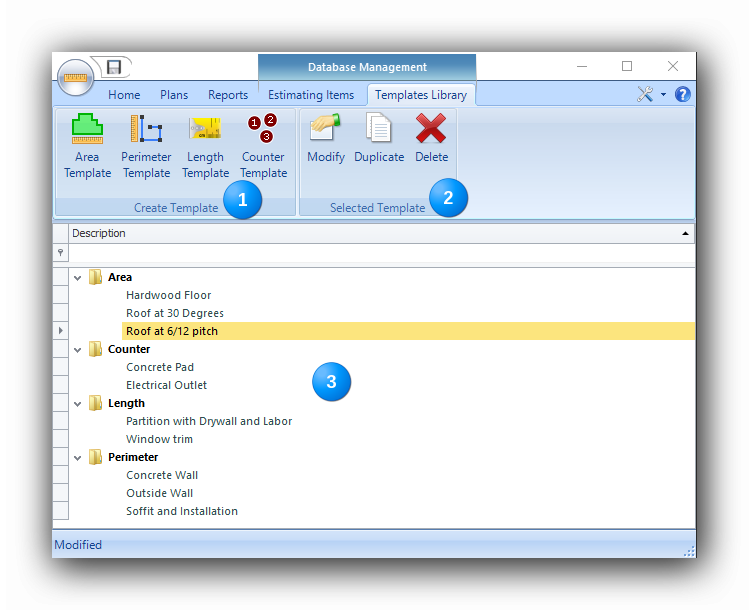
The Templates Library tab is the 5th tab in the ribbon. It contains the managing functions for creating and editing estimating templates.
|
The Create Template section allows to add one of four (4) types of templates in the template library. |
|
The Selected Template section allows to modify, duplicate or delete an existing template in the template library. |
|
The list of previously created templates. They are sorted by type (Area, Perimeter, Length and Counter). |
See also :
Creating a template in the Templates Library