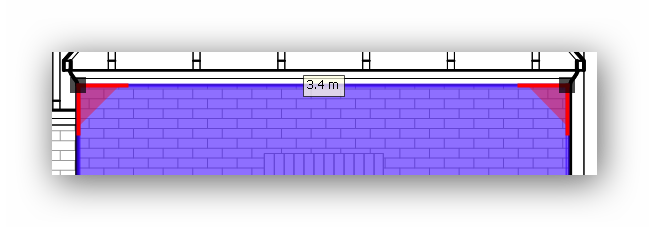The Ortho Mode
The Ortho function facilitates the measurement process when using the Area, Perimeter and Length tools by keeping the cursor in horizontal, vertical and 45 degree stick mode when measuring. The Ortho mode tolerance is ± 5 degrees. In "ON" mode, the user can cancel the Ortho effect by holding down the Ctrl key (on the keyboard) while measuring with the mouse. In "Manual" mode, the Ortho mode can be temporarily activated by holding down the Ctrl key (on the keyboard) while measuring with the mouse.

The Ortho function can be set to "Auto" or "Manual" from the Status bar at the bottom of the Home tab
Slide the switch from left to right or click on the words "Auto" and "Manual" to change the state of the button.
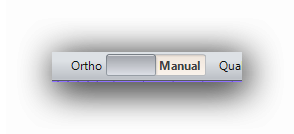
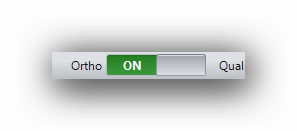
When a right angle is drawn between 2 lines, a red right angle marker is displayed when measuring :