The Angle Tool

The Angle Tool measures an angle on the plan. The measure is done from three (3) points using the left mouse button. The result can be displayed in degrees (x°) or in Slope (pitch) factors (x/12).
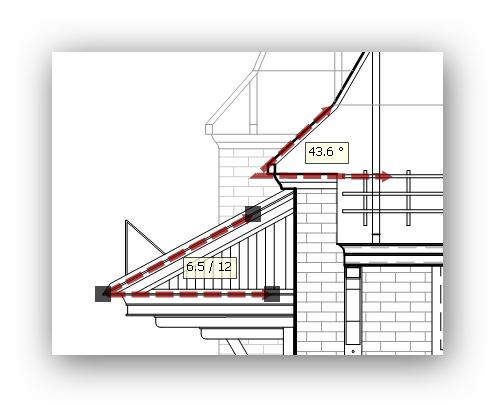
The pointer for the Angle Tool tool looks like this : 
To change the display option, access the contextual menu by clicking the right mouse button, then select the required format.
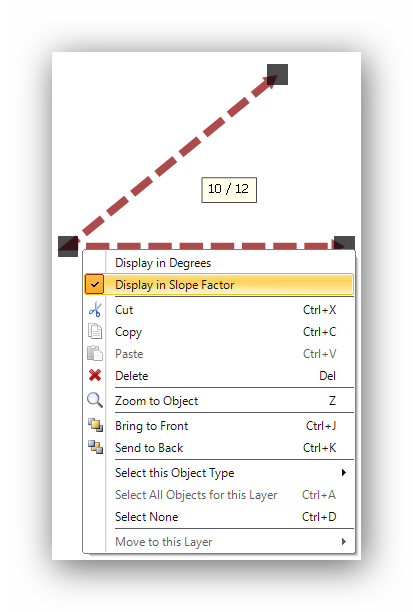
For other functions of the contextual menu, click on the following topics :