The Comments
Comments can be added to any measuring tool. They will be displayed in the report if the "Show Comments" checkbox is checked in the Report tab.
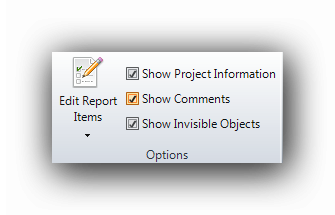
To add comments to a group, click the "Comment" tab when creating a measuring object :
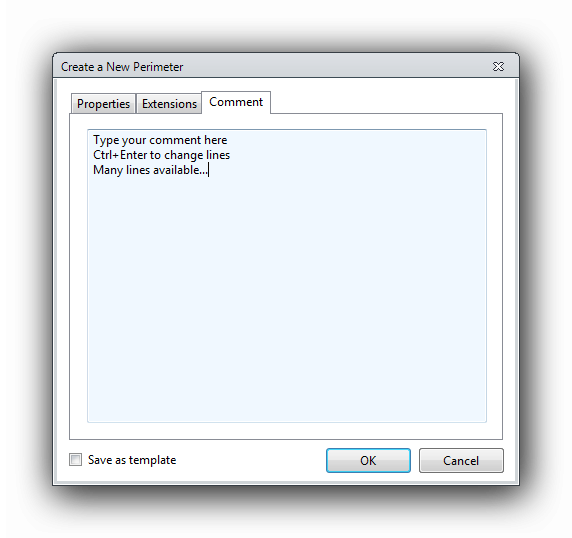
Type your comments in the field shown above. To change lines, use Ctrl + Enter on the keyboard.
It is possible to enter or change comments directly in the Properties panel once the object is created. On the Comment line in the grid, click on the the down arrow found at the right of the field and edit the comments in the comment field.
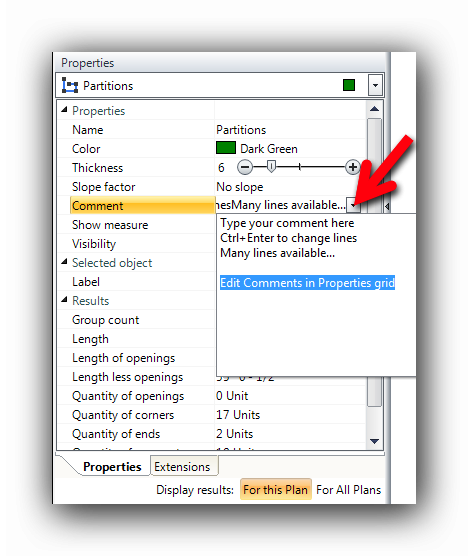
The comment results in the report :

See also :