Export a plan in PDF format from the Home tab

Export to PDF
The "Export to PDF" function in the Home tab creates a PDF file which contains the plan background and all the measuring objects added by the user as seen on the canvas. The PDF file(s) can then be printed or sent digitally.
One single click on the Export to PDF" will create the PDF file. Once the PDF file is created, a confirmation window will show, allowing to either Open the File or Open the Directory which contains the newly created file.
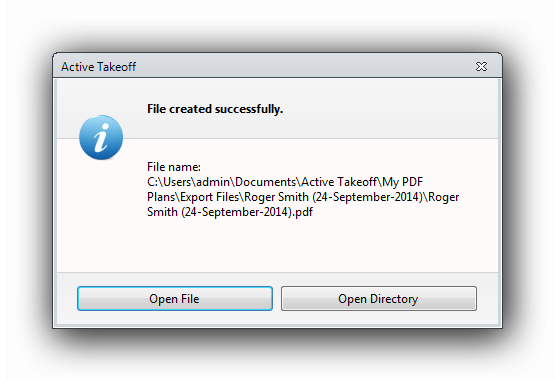
See also :
Export one or many plans in PDF format from the Plans tab
Print the Report
Print the current plan from the Home tab
Print one or many plans from the Plans tab