Print one or many plans from the Plans tab

It is possible to print one or many plan pages from the Plans tab on paper support. These prints use the plan images in full size. To get a printout of the contents of the canvas only, use the "Print Window Only" from the Home tab.
The "Print" function :

By default, the Print function in Active Takeoff will select all pages of the project in the Plans tab to be printed. However, it is possible to select only the required page(s) :
|
|
Selected page (highlighted) |
Unselected page |
Select the required pages by clicking them. Clicking many times on a page will alternatively change its state from selected to unselected.
Two (2) buttons are also available, allowing to select all pages or no page at all in one single click :
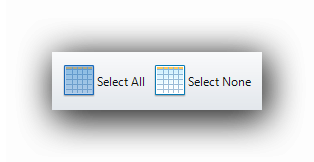
Once the page selection is done, the printing process can be launched or cancelled by clicking on one of these buttons :
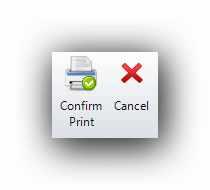
If the print is confirmed, Active Takeoff will open the printer selection window.
If there is a PDF printer installed, the print can be performed in PDF format.
See also :
Print the Report
Print the current plan from the Home tab
Export a plan in PDF format from the Home tab