The Welcome Window
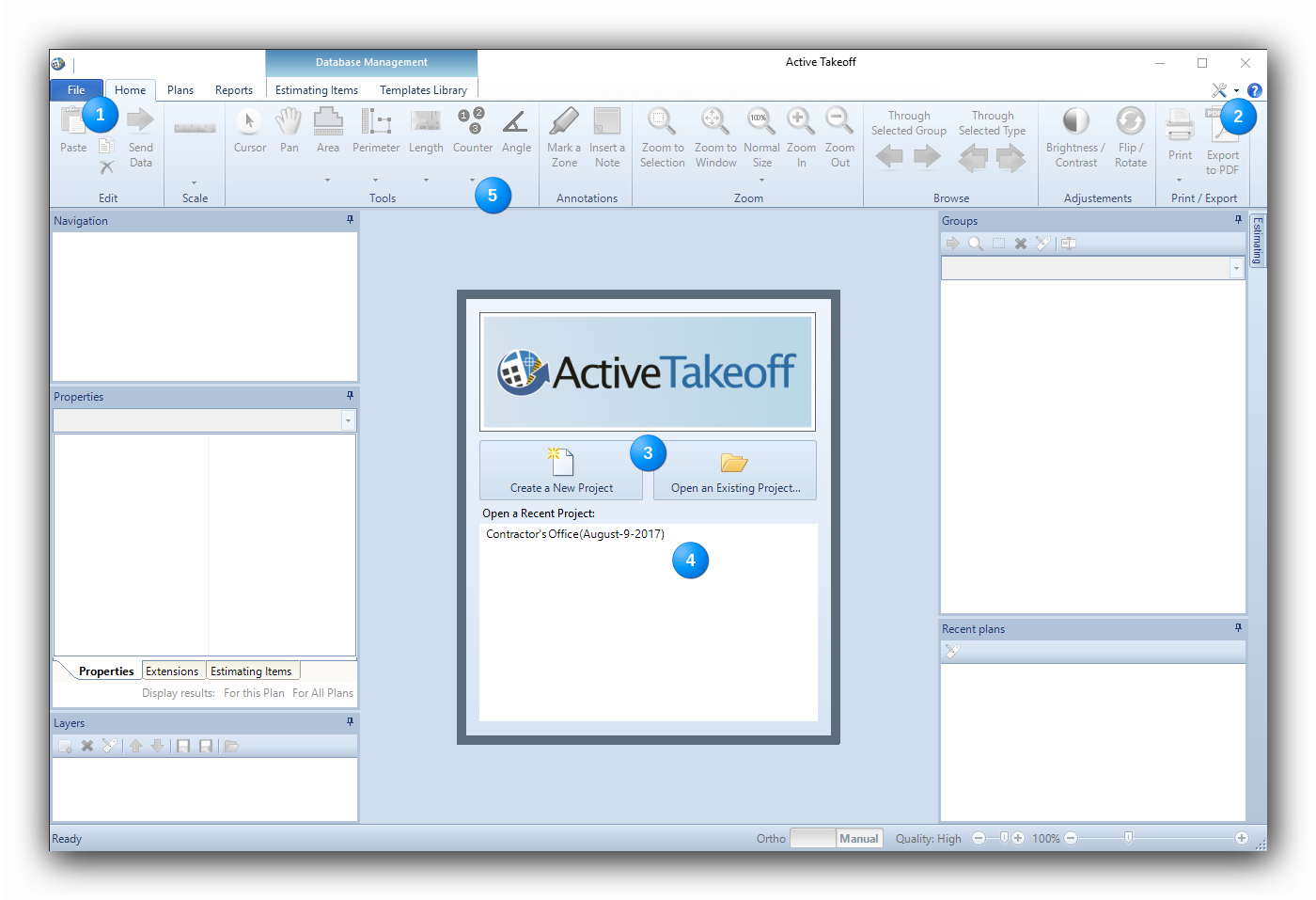
When Active Takeoff is started, it displays the Welcome Window.
|
The File Menu menu is located in the top left corner of the interface. This menu allows access, at all times, to well-known functionalities such as :
|
|
In the top right corner are located two (2) small icons to allow :
|
|
In the centre popup, two buttons allow for a quick action. The user can : |
|
For more ease of use, you will find, under the label "Open a Recent Project" :
|
|
Once a project is opened, the user gets easy access to all of Active Takeoff's functionalities thanks to the ribbon located a the top of the interface. |